CSS Minify & Unminify Tool - Minify and Beautify CSS Online
Minify and unminfy your CSS code online. Optimize CSS code. 100% free online tool to speed up web development productivity.
What is CSS Minification and Unminification?
In web development, CSS (Cascading Style Sheets) files are often minified to reduce file size and improve site performance. Minification involves removing unnecessary characters like whitespace, comments, and newline characters from the CSS code. On the other hand, unminification is the process of reversing this minified code back to its original, human-readable format.
The Need for a CSS Minifier/Unminifier Tool
Manually minifying and unminifying CSS files can be time-consuming and error-prone. Developers often resort to online tools or command-line utilities to streamline this process. However, having a dedicated tool that can both minify and unminify CSS in one place can greatly enhance productivity and efficiency.
Introducing Our CSS Minifier/Unminifier Tool
Our CSS Minifier/Unminifier Tool is a user-friendly online utility designed to simplify the process of minifying and unminifying CSS code. With its intuitive interface, developers can quickly optimize their CSS files without the need for complex software or technical expertise.
Key Features
Minification
Our tool efficiently removes unnecessary characters from CSS code, reducing file size and improving page load times.
Unminification
Easily reverse the minification process to retrieve the original, human-readable CSS code for editing or debugging purposes.
Syntax Highlighting
The tool provides syntax highlighting for improved readability and easier navigation through the code.
Error Detection
It detects and alerts users to syntax errors or issues in the CSS code during the unminification process, ensuring the integrity of the code.
Cross-Platform Compatibility
Our tool works seamlessly across different platforms and devices, enabling developers to optimize CSS code anywhere, anytime.
How to Use Our Tool
Using our CSS Minifier/Unminifier Tool is simple and straightforward:
Minify CSS
Paste your CSS code into the above input field box and click the "Minify" button. The tool will instantly generate the minified version of your CSS code.
Unminify CSS
If you have minified CSS code that you need to unminify, simply paste it into the input field and click the "Unminify" button. The tool will revert the code to its original format.
Copy and Paste
Once you've minified or unminified your CSS code, you can easily copy the result and paste it into your project or editor.
Benefits of Using Our Tool
Time-Saving: Our tool eliminates the need for manual minification and unminification, saving developers valuable time.
Accuracy: With error detection features, developers can ensure that their CSS code is correctly formatted and error-free.
Convenience: The online nature of the tool means developers can access it from anywhere with an internet connection, without the need for additional software installation.
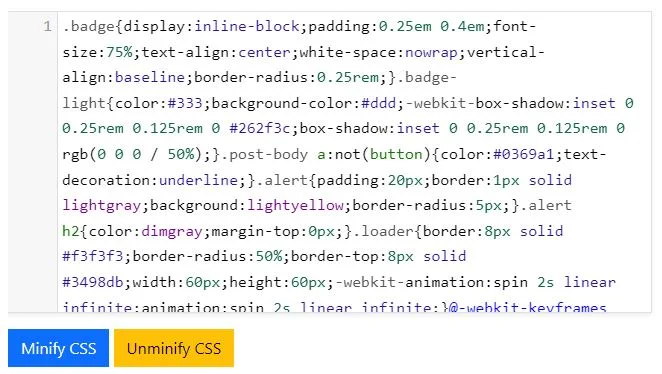
Conclusion
Our CSS Minifier/Unminifier Tool offers a convenient and efficient solution for optimizing CSS code. By simplifying the minification and unminification process, developers can focus more on building exceptional web experiences while ensuring their CSS files are lean and optimized for performance. Try it out today and streamline your CSS workflow! Browse more web tools to speed up your productivity.
















